1,
Before you login please click "delete all board cookies" scroll to the bottom of the screen its on your right
2,
You can set your browser to delete these cookies every time you close your browser, (IE6 instructions) most browser are the same
click tools, click internet options, click advanced, scroll to security, tick the box that says "Empty temp internet files folder when browser is closed" click apply, click ok
If these do not work get your bike out and go for a ride

If its still the same when you return you need a blanket some matches and a pile of wood make a fire and send me some smoke signals and i'll get back to you or mail me wobbs @ixxra.co.uk or any of the crew crew @ixxra.co.uk
Thanks
 Team
Team


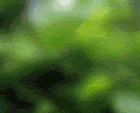





 to
to 









 No More Putt Putt's
No More Putt Putt's 